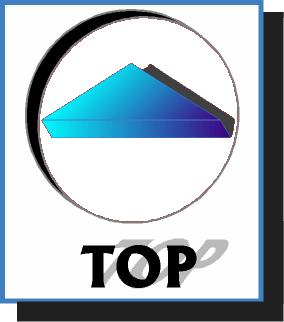Migrating XP
*** Software ***
|
Migrating 10
*** Software ***
|
Micrografx Windows Draw 6. MWD6 is a fantastic object oriented vector drawing program. All of the objects are fully scaleable. It really was not for editing photos, having only a few simply modifier tools. But its great at creating all of the graphics seen on my site, product packaging, and yes, even circuit board design(see my Xmas trees section)! It will create linkable html maps and animated gifs. I made a Christmas slide show of 8 countdown pictures each of 25 days, for my old work to replace the ugly easel with days count using a marker.
|
This one is a deal breaker. I use this on ALL of my electronics programs and my website. 1000s of files. It was bought by Corel and "mostly" incorporated into its Suite(only I think) for only $500! I may download the demo to test. MWD6 has a myriad of output file formats, but so far the majority have been discontinued as well(I bet those users are thrilled). Still looking a vector programs. Inkscape tried to import the .cgm file(not really it uses sk2 uniconvertor), and it generated an error file.
|
| | |
Avanquest Database Pro I bought five or so years ago . It gets a 9 out of 10 for ease of use. The hard part is creating formulas...every single field must be specified each and every time its needed. So calculating an item total includes the item price, box, shipping, and multiply that for paypal fee, and multiply all of that again for sales tax. You have no temp variables and can't reference a calculated field(such as producttotal, producttotalwithpaypal, producttotalwithtax). Cut and paste is your friend.
It gets 7 out of 10 for custom reports. This function does work remarkably well, but has a very serious flaw. While the data format can be specified to be money, dollars and 2 decimal values, its stores with floating decimal values. Custom reports ignores the formatting and displays the float, even if 10 digits long. Not good for presentation reports. And you can't save the results to a file to edit.
Did I say MyDataBase was incredibly easy to use? The ability to move data columns around is amazing. I have made around 20 databases with this program. I had a friend that had his Christmas list in a companion program..My Maillist. But he couldn't get it to work for some reason. So he sent me a disk with the data on it. MyDatabase loaded it up just fine. I could print out the labels and send them to him. But Filters is about the only thing even close to interactive, allowing you to export a subset of data or print it.
|
First off, anything that has to do with SQL databases of any type are USER HOSTILE. Not even a simple interactive interface. You have to create everything from scratch...data, managing, reports. Sigh!
Microsoft simple database was too simple. It can't even import a .csv file. Eventually I'll learn SQL or find a program that works as well as MyDatabase. Is it too much to hope it actually will work with win10 soon?
01012022:I want to have some of my database output be in html format to use on my phone and tablet. This involves an excruciating custom report with LOTS of tags. Since there is NO SAVE Report, must print to pdf(print to generic text added million tons of control characters), scan pdf to text(no control characters), and finally merge text into an html file. Works...but is another PITA. Fortunately, html ignores all of the whitespace. I finally did get an external dvd drive to install My Database on my desktop pc, and it worked! I can now do that bit without sharing files with the XP machine. A little simpler, maybe.
|
| | |
Checking to see if mIRC and wsFTP will move. I think so. New versions of both.
|
Libre Office will move. Graphics Workshop and Gif Constr. Set will too. Workshop did, bought gif constr set.
|
Final Results:I will have to keep using MWD6 and MyDatabase until replacements can be found.
|
|
Migrating XP
*** Hardware ***
|
Migrating 10
*** Hardware ***
|
This is an expensive thing to do, and why I have stayed with XP for so long. Buying a new computer...theres the first expense!
|
A couple of years ago, I bought a win10 laptop to put up-to-date developement apps on. Still working on that, but a dozen attempts later, win10 ver 1909 still won't install. Clean install to come....DONE.
|
| | |
My costly Canon i9100 wide format printer...Great on XP. I had a great short run printing product boxes on cardstock I could cutout and fold. Not really missing it though.
|
No support or drivers, so with the new printhead and ink costing around $150, and now hard to find. No point in spending the money if I need to get a win10 compatible someday.
|
| | |
the Brother MFC(on its final ink supply), is a great multi page scanner, used it to import all of the covers for my DVD collection-tossed the boxes, and quite a few manuals. Printing is great, didn't use fax much(can't now), but it is a network printer.
|
Only has support as a generic printer, but haven't tested it yet. Scanning? I don't know yet.
|
| | |
the Epson R220 disk printer(maybe on its final ink supply), has been great for printing ink jet CDs and DVDs for presents and projects. Great as a GP printer too.
|
I downloaded a driver for this, but need to install and test.
|
| | |
Hp 6x4 Photosmart printer(will at least take sd cards), ink is barely available, but still prints great using XP or an sd card. One of the few that has a grey scale ink cart for real black and white prints, and an all black cart for anything..labels. Great for small batches of color labels.
|
No drivers, prints great using an sd card.
|
| | |
I have a larger HP Laserjet II that does pretty well. Prints the PNP sheets I use to make circuit boards, but has an issue when printing..goes clunk and fails to print a few times before printing. How long will the cartridge last?
|
Not really tested with win10. I bought a Samsung laser for regular printing, but it pulls the sheet too fast for the PNP plastic sheet to work. May need to get a full size laser.
|
| | |
My scanners. Both the Brother MFC and a Microtek work great. I have the coolest scanner made by HP, a 4600 that is clear glass. It can be moved around to scan a poster, and the software can stitch it together. Only with XP. All be gone one day. O.k. This is all the fault of the manufacturer making hardware obsolete the day it is released. No win10 drivers! Ugh!
|
Will win10 work with the Brother MFC? Can it work with the twain5 Microtek? Will I have to buy yet another scanner to replace 3 perfectly good ones? Its win10..what are the odds.
|
| | |
I have 2 Smith-Corona serial port label Printers that work great. One is set for 1" labels, the other for 2". But I can put in almost any label that will fit. They are very slow. The software is limited, and is only on win98. I want to write a label program for XP(do you know how much stuff windows needs for a simple language!!), but I will have better luck writing software on my Atari 8 bit to continue using them.
|
I wanted another label printer, USB, and work got in the new Brother QL800 printer. Prints in 2 colors! WOW. Sigh. I bought one. I have been making labels for all of my storage boxes and making an inventory, and labels for my project boxes. Look great! Major downside..it uses coded cartridges for labels, so can only print those. Not very flexible.
|
| | |
My Adesso 2" Receipt printer is fast. Says winXP, but lacks the 300 class files to install.
|
Of course, it has the 600 class files for win10.
|
| | |
I am somewhat creative. With electronics and computers as a hobby, and selling some on the internet, I like having the flexibility that specific printers give me.
|
I don't know if all of the things I am doing will continue. I will probably NOT replace most of the remaining winXP printers.
|
| | |
Final Results:Not looking for new scanners or printers yet. The newer ones should work fine for now.
|
| | |
|