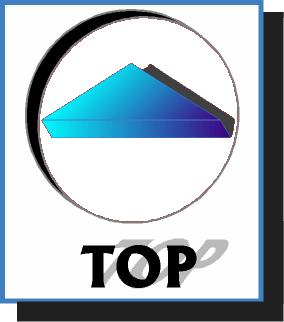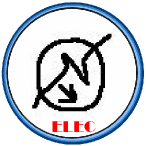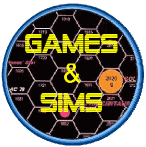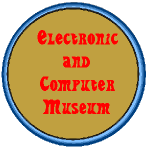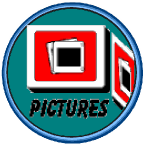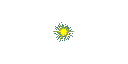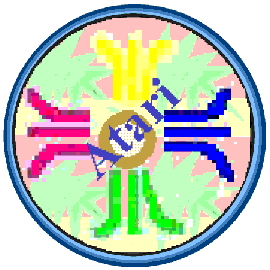|
05July2008:I have updated the remember section of my pictures. WEBLOGS: Rewiring several printer, Palm PDA, and Newton PDA serial cables.(rev:feb07) |
2020:I am getting my collectables ready to sell in the fall for Merrymas. Things so far:Gold Foil Star Wars Cards, Stargate trading cards-box, Batman Trading cards-box, Snow white and seven dwarfs-doll/figures, Hallmark Ornaments. Possibly Postage Stamps. |
|
| |
||
| Blogings....... |
| 30May2020: My journey from Windows XP to Windows 10 I finally decided to make the change to windows 10, if I can. Click the title to see more. |
| 30May2020: Playstation 4 My first new game console in a decade. Click the title to see more. |
| Geocaching Started around may2009. Will create a page soon. MY STATS: 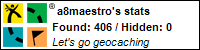 |
| 10Jan2020: 21st Century TV Recordings |
|
Like many of you, I recorded a LOT of TV onto video tape. First Quazar, then Beta, then VHS(99%). Even in the 1980s, we had cable TV with 100 channels. All 4:3 and all analog. So the quality was half of the future DVD resolution. But I could have a couple of vcrs on timer recording several shows I couldn't watch live. Tapes were expensive. So I recorded many things at 6hr, but some at 8hr, 4hr, and 2hr. Most of the things were TV shows and movies I liked. But as today, I knew that networks didn't keep the shows I liked. I see the day where I will again just buy fast internet. Eventually, I bought DVDs(first was Dark City), then I bought a player. Much better picture. At the time, using PCs to digitize types was a BSOD chore and took twice as long. I later bought a home DVD recorder to transfer tapes onto. I could record a live show on DVD-RW media and reuse the disc after watching. And remember, video tapes are real time!! While editing the tapes to get final product was the plan, I realized that just one 2 hour movie could take all day, and I would have to be there the entire time(2+ hours each). I decided that just get the tape onto dvd, it would long lasting digital media, then some day move to a computer to edit there. I could start the transfer on my recorder and walk away for about 2 hours. Episodic needs a bit more attention. Needless to say, most of the tapes are still waiting. |
Move ahead to the last couple of years where I had to dramatically downsize, so I went thru the tapes and managed to get rid of half of them(100s). NOT RECYCLABLE! Still leaves a lot. Most of the content has not been on TV since I recorded it. And most is not available on DVD rental or on streaming services(the ones I have looked at-more to check). I also took 300 of my bought DVDs and put them in a disc changer, tossing the boxes and inserts after scanning. The age old thought process to convert 100s of tapes was the same...I copy onto dvd and store them for editing someday. They do not play on the changer. Or I could use dvd/rws with the recorder, plug the dvds into a my newish win10 laptop and rip. Then convert the vob files to mp4(the format I decided was long term). Erase the discs, and run it thru for the next title, on and on. Again 2+ hours for a 1 hour program. The 21st century part starts now!!! Could I eliminate the dvd recorder part? Save time with discs and ripping? I took my VCR, connected the output to an Oldskool composite to hdmi adapter set at 720, connected that to a Hornettek HDMI game capture plugged into a USB port on my laptop. |
And an entire day later...success! I already changed to VLC to play video files on my XP machine, and put a version on my win10 laptop that was supposed to work *and* do video capture. It sort of did, but the video out was glitchy and 8 minutes in, the audio lagged the video but almost 2 seconds! I know why they dropped video capture. So I went looking for another capture program. Several tries later and OBS! While this is made for streaming, it can also record from a capture card. A more complex program, not designed for the casual user, and with help from web searching, I could get a good recording out. Only thing is, it was stretched in the OBS window. The input and output sizes are derived for 16:9 video formats. It doesn't like others. Web searches did not turn up a fix. I accidentally hit upon the fix. Click in the ouput resolution box and TYPE IN A NEW VALUE:800x600! Too easy. Preview is still stretched. The TV shows I was doing are 4:3. Through trial and error, I decided on a size that was small and not to badly stretched. I had to add audio devices to get the right ones, but I did all 5 shows from "Hometime:House of the Future" tape I bought! I tested the mkv files in VLC(audio syncs great and picture ratio was o.k.) and then converted to MP4 with OBS. I've been moving the files to another harddrive for keeps and to use for local network streaming, now that I have a 55" flat TV. Now, what about all of the DVDs I already have? :) |
| NitPickers Guide to Classic Trekkers, what went wrong |
|
01July08:I listened to "NitPickers Guide to Classic Trekkers". It was great. I love listening to George Takei, Nichelle Nichols, and Walter Koenig talking about STC from the nitpickers book. Even criticising their own characters! They were interested, intelligent, and very funny! The flaw comes from the tapes themselves. Vol 2 only goes thru Assignment Earth then launches into the 1st 2 movies. Vol 3 is Eloan of Troyius thru Turnabout Intruder, a duplicate on the second tape, then picks up with more movies. Many episodes are missing. The date is 1995. Hopefully they fixed later sets. Then I listened to "The Nitpickers Guide for Next Generation Trekkers". Not so good. The actors sounded bland and not interested in the material. Worse, in many instances words were pronounced wrong(such as "compannel" for "Com Panel"), People and Planet names pronounced wrong, and some sentences were repeated. I couldn't finish listening to this set. Then I listened to Simon & Shusters:Alien Voices: Spock vs Q and Spock vs Q, the Sequel. These are fantastic. Both actors gave stellar performances. I WANT THE VIDEOS!! Did I say that loud enough? If there aren't videos, then MAKE THEM, PLEASE! Its frustrating to not see what the audience sees!(2018..a little late now, I guess. :( ) |
|
Series I Have: Beggars & Choosers. This was recorded at 6 or 8 hour speed onto VHS. I am transferring to dvd. Fun Series. Wish this had been released when it was ready. |
| TIVO Series 1! And TV cable providers... |
|
Jul30,2014:I have had one for 10 years now. Its a Series 1. It records everything I want, that it can get. I put a tivonet ethernet card into it some years ago so I could do more things with it. And for the last couple of years, I have wanted to get it to make its daily call through the net instead of dial up since AT&T has raised their prices by quite a lot. After a recent lightning storm took out the modem, I had no choice, the change must be made. I was down to 6 hours of guide data left. Since mine has a OS ver 3, all I "needed" to do was change the dialing code to ,#401. But of course, this did not work. I had to dig down, find info, and make two more changes...the first was to use nic_config_tivo to change dialup to network(reboot). Tivo did make more progress in the daily call, but couldn't get through. I make the second change, DHCP to 192.168.1.1 (reboot) and hooray!, it made the daily call in about 1 minute, vs the 25 minutes by phone. Now to get tivoweb going... |
Nov20,2014:Well, my brother insisted on dumping TimeWarner and getting AT&T Uverse, saving about half the money for a while and getting more features. I'd get the dvr since I record more. I wasn't so sure. And on the day Uverse was installed, my Tivo could no longer get data. Tried what I could. But really had no time. I was really busy at work. I found no answer on Tivo Forums. A Ping test says Tivo was there. I finally looked a this very entry on my web page, and the light bulb went off. The uverse router had a different ip address than the TW one! If the Tivo had just given me an error message-"no isp gateway found" or some such thing, I think this would have been obvious. I made the change and the test call went great. Downloading guide data took only a couple of minutes. hooray! Of course, its the wrong data, but thats next. I don't know if I will keep tivo with TW data, and programming Uverse to record it, or move Tivo to over the air stuff. Mar2018:I had been using my Tivo to record over the air TV, mostly PBS Create. But eventually, I stopped that. Tivo stopped supporting the Series 1 with guide data. So my Series 1 is retired. I really miss the interface, but would have like it updated with some of the Replay features. The ATT search is very limited. Program data is limited. Sigh. |
Then changed again, this time to Spectrum. Don't get me started on Spectrum...it retains its place as just Cable TV. Not as good as Time Warner. Its dvr menu is a relic from the 1990s. And once or twice a year, for months, they break it. This time..delete series episode-they come back. Schedule series recordings..they disappear from the guide, then reappear, then disappear, again. But get recorded. Still can't delete items from Priority list and it still records things in it. Oh, and lets not forget "On Demand" TV. It doesn't state the program is "On Demand". All you see is a good thru date. If you actually decide to watch a show, note that the time length is without commercials. These are shown as if they are being broadcast on a network. Worse, the amount of commercials make the show a minute or two LONGER than when it was broadcast! There is no feature to add time to the end of ALL recordings so you don't miss the end(Tivo could. ATT did this by default) so you have to do it manually. June 01,2020:Yes, DVR is broken again. |
| Rewiring device cables using the serial port to a simpler cable... |
|
July2018 As of right now, most of the devices below have been retired. I still have the 1" and 2" label
printers thru a switchbox but they go to my Win98 box that is rarely on, and the software does not like XP. I bought an Adesso 2" Thermal printer that does labels as well, and really fast! It works great with Win10 but not with WinXP-even though its says it should(no word from the mfr!). I may at some time use the SC label printers with my A8. I would like to use the Adesso on my A8 at some point, but would have to create a USB to serial passthru device. by Rick D I have a few things attached to a switch box then to my PC serial port, usually. I have 2 Smith Corona SCLP thermal label printers...a 1" and a 2". I also have the Palm PDA(retired) and my Newton 2000(retired). The SCLPs use a 6 wire phone cable I connected to the switch box using a 6 wire to DB9 adapter. The Palm and Newton use a DB9 attached directly. I also have a Monarch Rascal battery thermal printer, originally cost around $1000!, that I made a cable for which uses 8 wires. I also am rebuilding a small receipt dm printer, 6 wire. So I have rebuilt all of the cables to use 8 wire ethernet type cable. So I had to get a new switch box. 22Feb2007:I have enough devices that I got a second switch box. One switches between Printers, Palm, and Newton. The second feeds from Printers, to control the 2 sclp, the receipt dm, and the monarch rascal. So here are the wiring lists for these devices: | ||||
|
Standard Serial Port Wiring 1: CD 2: RxD 3: TxD 4: DTR 5: GND 6: DSR 7: RTS 8: CTS 9: RI(not used) |
8 wire>SCLP Cable Colors from their book 1: 2: ORANGE >Blue TxD 3: BLACK >Yellow RxD 4: 5: GREEN >Red GND 6: YELLOW >White DTR 7: BROWN >Black CTS 8: WHITE >Green RTS |
8 wire>Palm Cable Colors 1: 2: ORANGE >Red 3: BLACK >Yellow 4: 5: GREEN >Black 6: YELLOW >Green 7: BROWN >Brown 8: WHITE >Orange |
8 wire>Newton Cable (not tested) 1: BLUE >1 CD 2: ORANGE >3 TxD 3: BLACK >5 RxD 4: RED >2,7 DSR 5: GREEN >4,8 Gnd 6: 7: BROWN >6 CTS 8: |
8 wire>Monarch Rascal Printer jack # 1: 2: ORANGE >3 TxD 3: BLACK >5 RxD 4: RED >7 DSR 5: GREEN >4 Gnd 6: YELLOW >6 DTR 7: BROWN >1 CTS 8: WHITE >2 RTS |
|
Note 1:I did not know there was a spec for this...EIA/TIA - 561. They just had to introduce another wiring method
to make things more complicated. I just used the DB-9 pinout info which makes it easier. Note 2:Here is a link to more serial stuff... ZYTRAX So here are the wiring lists for these devices using the EIA/TIA-561 cabling: I have NOT tested this cabling. | ||||
|
EIA/TIA-561 Port Wiring 1: DSR 2: CD 3: DTR 4: GND 5: RxD 6: TxD 7: CTS 8: RTS |
8 wire>SCLP Cable Colors from their book 1: BLUE >White DTR 2: 3: 4: RED >Red Gnd 5: GREEN >Blue TxD 6: YELLOW >Yellow RxD 7: BROWN >Green RTS 8: WHITE >Black CTS |
8 wire>Palm Cable Colors 1: BLUE >Green 2: 3: 4: RED >Black 5: GREEN >Red 6: YELLOW >Yellow 7: BROWN >Orange 8: WHITE >Brown |
8 wire>Newton Cable 1: 2: ORANGE >1 CD 3: BLACK >2,7 DSR 4: RED >4,8 Gnd 5: GREEN >3 TxD 6: YELLOW >5 RxD 7: 8: WHITE >6 CTS |
8 wire>Monarch Rascal Printer jack # 1: BLUE >6 DTR 2: 3: BLACK >7 DSR 4: RED >4 Gnd 5: GREEN >3 TxD 6: YELLOW >5 RxD 7: BROWN >2 RTS 8: WHITE >1 CTS |
|
Note 3:The devices I use do not need ring indicate so that is not included. Making an adapter for the device end, and possibly the computer end, you can use straight thru ethernet cable to wire them. Max lengths vary by device. ====== 22Feb2007 |
||||